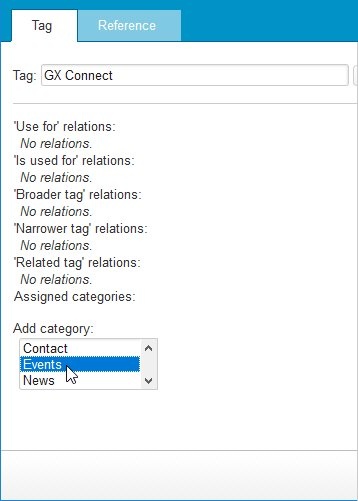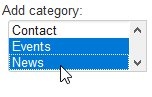...
To add a tag to a category, follow the steps below. These instructions assume that you have already created one or more categories.
- Search for the tag that you want to categorize on the Tags tab.
- Click the tag in the list to select it. The details for the tag appear.
- In the "Add category" field, click the category to which you want to add the tag. For example:
To add a tag to more than one category, hold down the <Ctrl> key and left-mouse click on the other categories that you want to add the tag to. Each category will be highlighted in turn. For example: - Click [Save and close]. The tag is added to the category or categories.
...