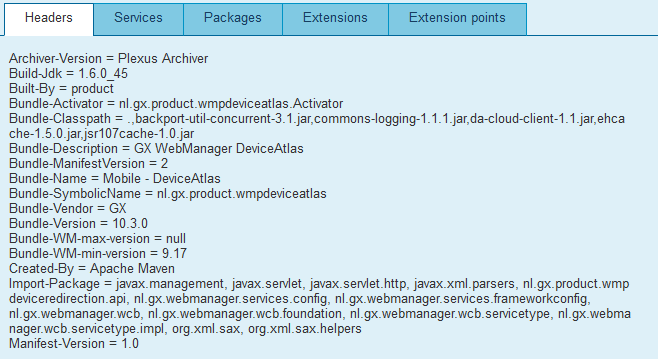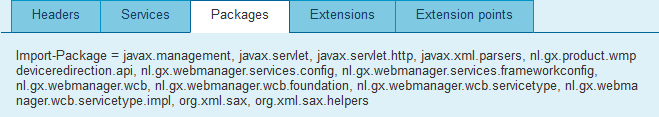...
For plugins with level 25 and higher, the buttons [Start], [Stop], and [Uninstall] appear (see the figure above).
Starting a Plugin
To start a plugin that is not running, click [Start]. The [Start] button is disabled when the bundle is running.
Stopping a Plugin
To stop a plugin, click [Stop]. When a plugin is stopped, it goes into the Resolved state. This button is only enabled when the state of the bundle is Active.
Uninstalling a Plugin
To uninstall a plugin, click [Uninstall]. You have the option of preserving or purging the content related to the plugin. If other plugins are dependent on the one you are uninstalling, you must first uninstall those plugins before you can uninstall the plugin on which other plugins depend.
...
This tab shows all the headers of the plugin. Most of them are derived from the pom.xml of the plugin. For example:
Services Tab
A plugin is installed within an OSGi services framework. This tab shows the details on each service that is present in this plugin. After installing a plugin with an element and panel component, there will be three services: one for the element, one for the panel and one for the plugin itself. For example:
...
This tab shows the Java packages that the plugin uses from the framework. For example:
Extensions Tab
For plugins that expose extendable components, this tab shows the Java packages that make use of the extensions. For example:
...
For plugins that make use of the extension(s) of another plugin, this tab shows the Java packages that make use of the extensions. Components that appear in bold are used by one or more consumers and those appearing in italics are exposed but not used by any consumers:
Resolve Button
The [Resolve] button is only useful when the Plugin is in the Installed state. After clicking this button, the framework checks whether the Java packages on the Package tab are present in the framework. This action is also performed when the plugin tries to go from Installed state to Resolved state.
...
Refresh Button
Plugins may have dependencies on classes from other plugins. After a successful installation, all external dependencies are cached locally. This ensures that a plugin can run properly when another plugin that delivered a class is temporarily unavailable. After clicking the Refresh button all dependencies are checked and updated.
...