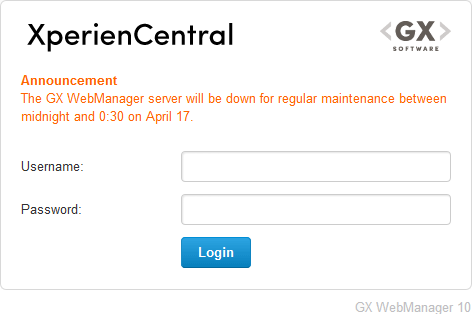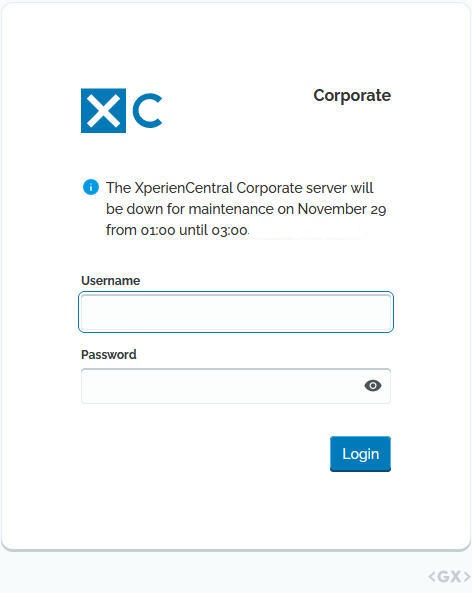...
Main Editors, Application Managers, and Developers can display announcements in the login screen of XperienCentral. The announcement displays for all users of the XperienCentral deployment. To add an announcement, enter the text in the "Announcement" field. When you have finished, click [Apply].
The following is an example of an announcement:
| Note | ||
|---|---|---|
| ||
|
...
| Anchor | ||||
|---|---|---|---|---|
|
...