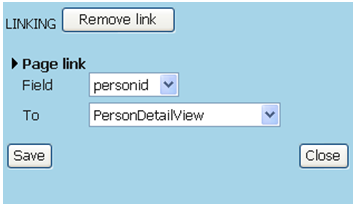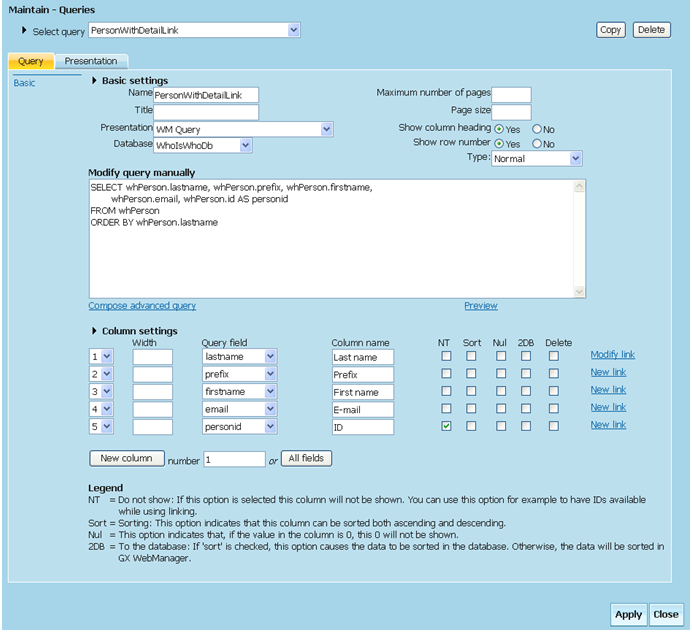...
In our basic overview example, we add a link from the ‘Last name’ "Last name" field to a person’s detail view. However, to be able to link to a detail view, an integer field with the unique record ID must be present in the SELECT clause. Any other type of ID than an integer type of field will not work.
...
This record ID field must be selected in the ‘Columns settings’ "Columns settings" as well. More than likely, it is not the intention to show this integer field at the website. So, we set it to ‘Do "Do not show’show".
- Select the desired overview query (Configuration > Queries Queries tab).
- Under "Column settings" add a column for the record ID field and check "NT" for "Do not show".
- In order for the field to be linked, select "New link" under "Column settings" or "Modify link" if a link already exists.
- From the "Field" drop-down list, select the ID field(in this example "personid").
- From the "To" drop-down list, select the desired detail view. Click [Save].
- Click [Close]. The overview query looks like this:
...
Defining a Query Content Element with Detail Link
...