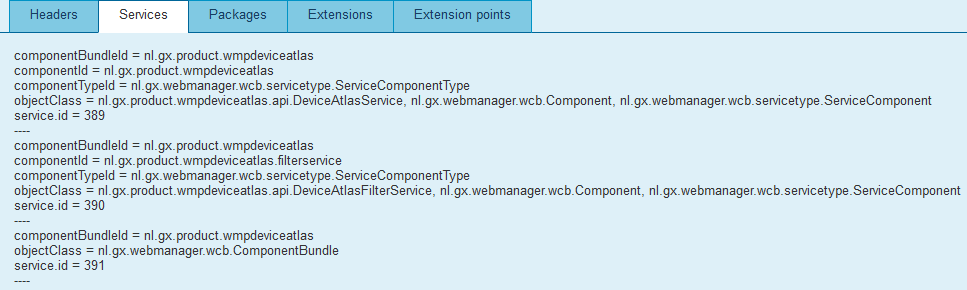...
Using the Plugins console, you manage your XperienCentral plugins. XperienCentral is based on a modular architecture . Plugins in which plugins, which are OSGi bundles with a Java API run. See https://www.osgi.org/developer/architecture/ for more information. For complete information on developing plugins for XperienCentral see Plugins.
Using the console, you can install, uninstall, update, and start and stop plugins.
...
After opening the Plugin Management Console, the Plugins Overview tab shows a list of installed plugins. These plugins are either part of the XperienCentral platform , or are extensions to it. For each plugin the following properties are listed:
| Item | Description |
|---|---|
ID | The ID is determined by the XperienCentral platform at startup of the pluginwhen a plugin is started. The ID is not defined by the plugin itself and may differ each time the server has been startedrestarted. |
Name | The name of the plugin as defined in the pom.xml of the plugin. |
Version | The version of the plugin as defined in the pom.xml of the plugin. |
State | The state in which the plugin is running at this moment. The possible states are:
|
Level | The level determines the order in which the bundles start. The level of plugins that are part of the XperienCentral core platform all have a level of 25 and lower. |
...
A plugin is installed within an OSGi services framework. This tab shows the details on each service that is present in this plugin. After installing a plugin with an element and panel component, there will be three services: one for the element, one for the panel and one for the plugin itself. For example:
Packages Tab
...
For plugins that make use of the extension(s) of another plugin, this tab shows the components Java packages that make use of the extensions. Components that appear in bold are used by one or more consumers and those appearing in italics are exposed but not used by any consumers:
...
The [Resolve] button is only useful when the Plugin is in the Installed state. After pressing clicking this button, the framework checks whether the Java packages that are present on the Package tab are present within in the framework. This action is also performed when the plugin tries to go from Installed state to Resolved state.
...
Plugins may have dependencies on classes from other plugins. After a successful installation, all external dependencies are cached locally. This ensures that a plugin can run properly when another plugin that delivered a class is temporarily unavailable. After hitting clicking the Refresh button all dependencies are checked and updated.
...