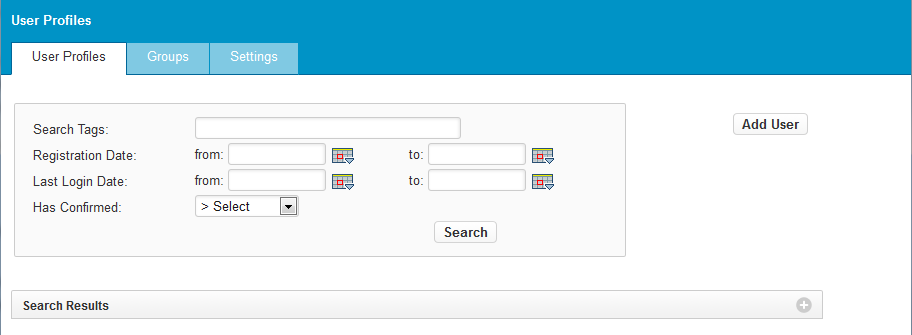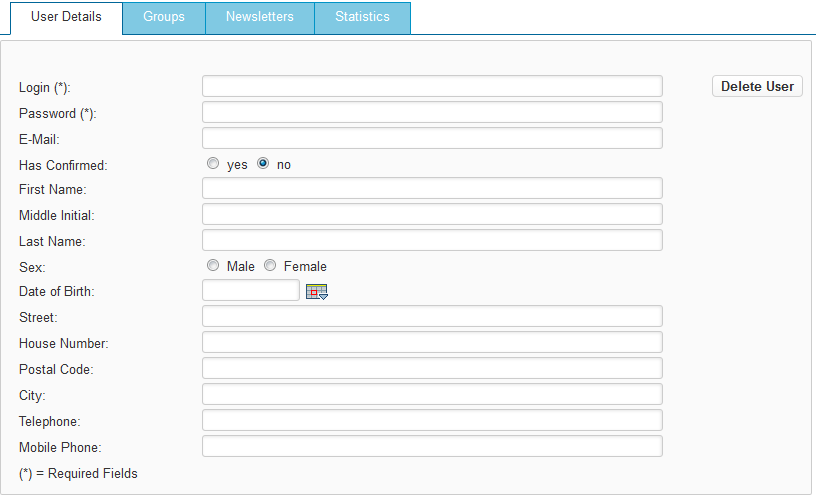...
- Click the [User Profiles] tab:
- Click [Add User]. Four tabs appear below "Search Results": [User Details], [Groups], [Newsletters], and [Statistics]:
- Enter the information for the new user in the [User Details] tab by filling in the fields. The fields "Login" and "Password" are mandatory — the rest of the fields are optional.
- Click [Apply]. The new user is created. For example:
...
| Anchor | ||||
|---|---|---|---|---|
|
...
| Statistic | Description |
|---|---|
| Registration date | The date and time the user's profile was created. |
| Number of visits | The number of times the user has logged in to the website since their user profile was created. |
| Last modified | The date and time that the user's profile was last modified. |
| Last visit | The date and time that the user most recently logged in. |
...
...
Exporting User Properties
...