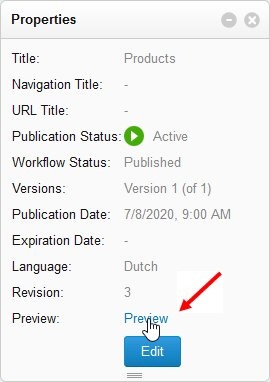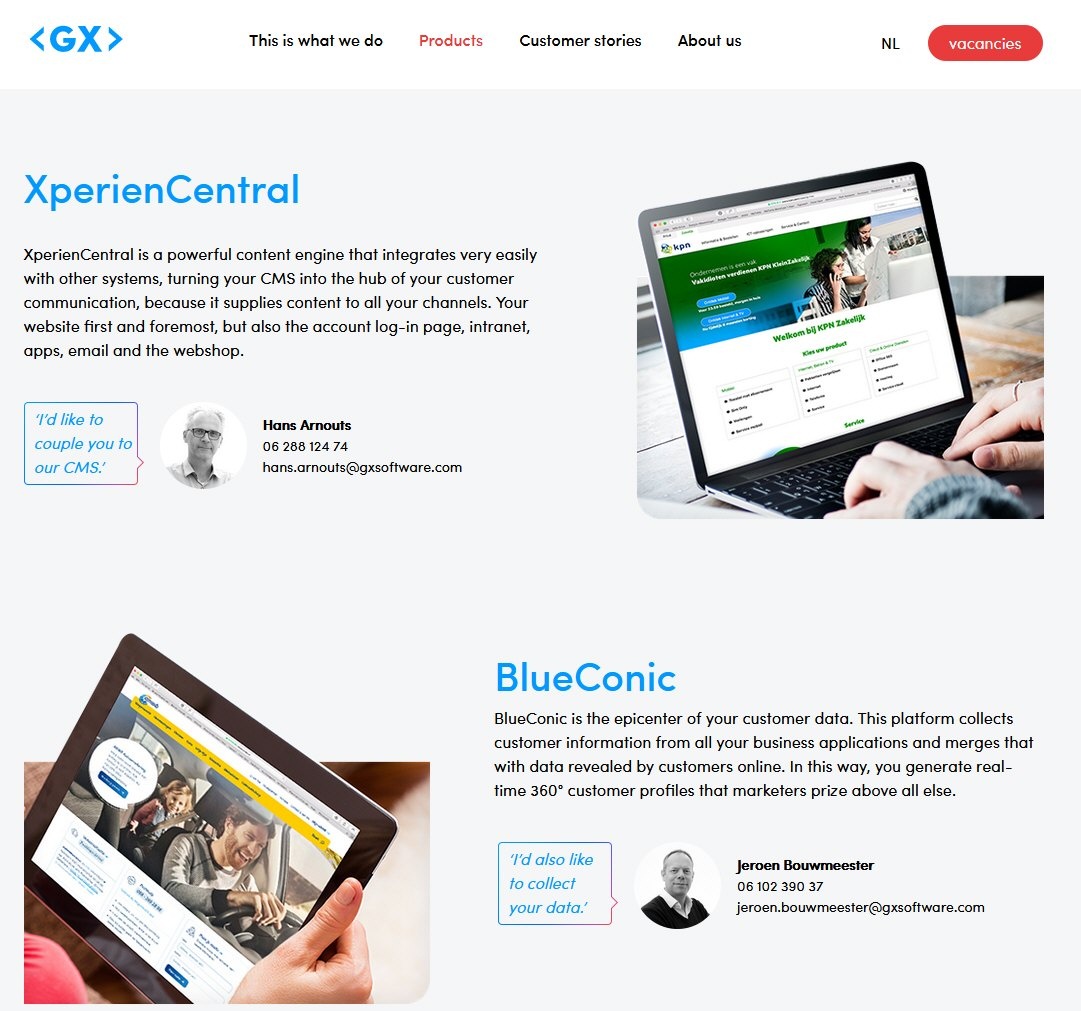...
- Navigate to the content item.
- While viewing the content item, expand the Sidebar containing the Properties widget.
- In the Properties widget, click the Preview button:
The content item will open in a new browser tab. For example:
...
Previewing
...
a Planned Content Item
The preview functionality allows you to see exactly how an unpublished a planned content item will appear on the XperienCentral frontend. To preview an unpublished a planned content item, follow the steps below.
...