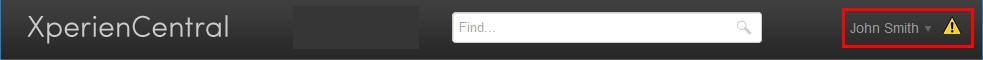...
This tab shows the sessions that are active for the current user. Multiple active sessions can be a result of using multiple browsers or devices to access XperienCentral at the same time or multiple users logging in to the same account. It can also be the case that someone is using your account illegally. This tab shows all active sessions for this user which makes it possible for you to determine which ones are legitimate. You can terminate any suspicious sessions. The following information is provided for each active session. Contact your application manager if you have a question about a session you find suspicious.
...
An exclamation mark is displayed next to your name in the Workspace when there is more than one simultaneous active session. For example:
Closing a Session
To manually close out a session, click [Close Session] next to it.
Back to top