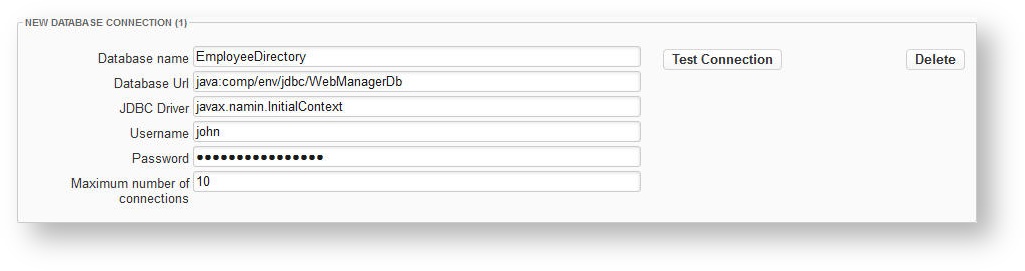...
Here you maintain all database connections used by the various XperienCentral functionalities. The following central database settings are configured here.
| Property | Description |
|---|---|
| Media Repository database | The database used by the XperienCentral Content Repository. |
| WebAdmin database | The database used by the Interactive Forms, Search engine optimization (SEO) and web user components. |
| Timestamp database | The database used by the caching component. |
...
Create a New Database Connection
To create a new database connection, click [Create] in the "Create New Database Connection" section. The new database connection appears in the "Database Connections" section. Define the following properties for the new database:
| Property | Description |
|---|---|
| Database name | The name of the database. This name appears in the drop-down list of available databases in the sections where you can select a database for specific parts of XperienCentral. |
| Database |
| URL | The URL through which the database can be reached. |
| JDBC Driver | The JDBC driver to use for connecting to the database. |
| JNDI Resource | If the database supports JNDI, specify the path to the JNDI data source. |
| Username | The username to use to log in to the database. |
| Password | The password assigned to the defined username to use to log in to the database. |
| Maximum number of connections | The maximum number of simultaneous connections that are allowed for the database. |
For example:
...