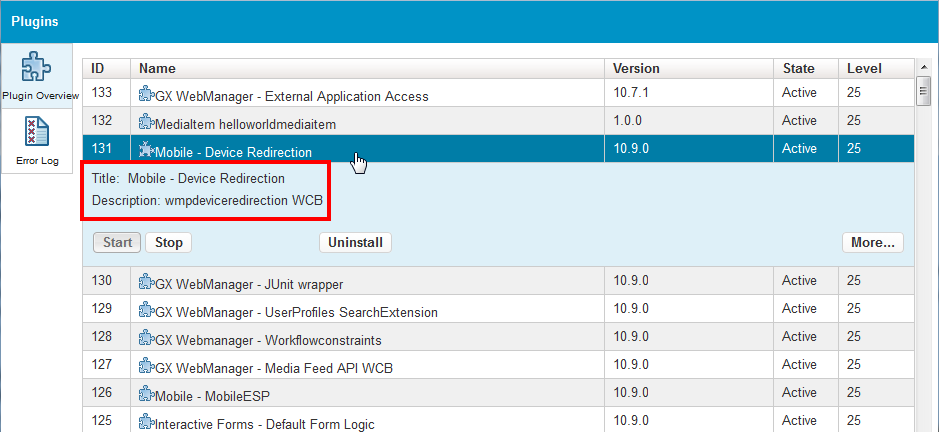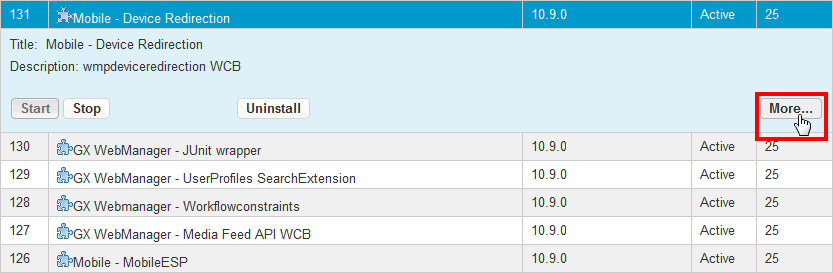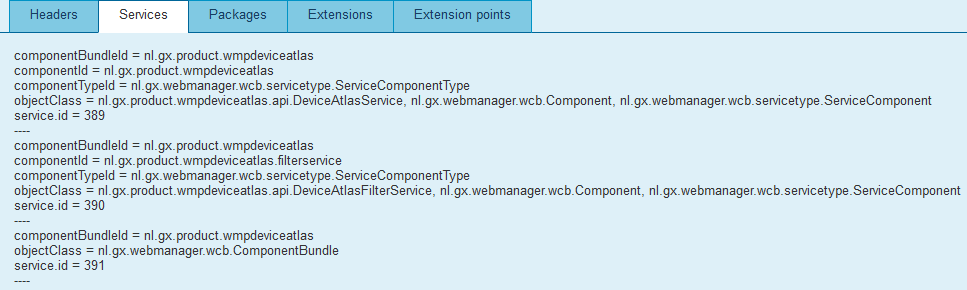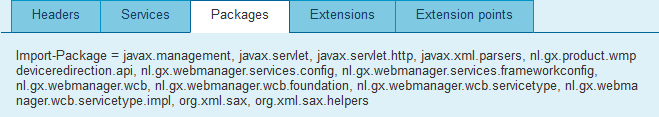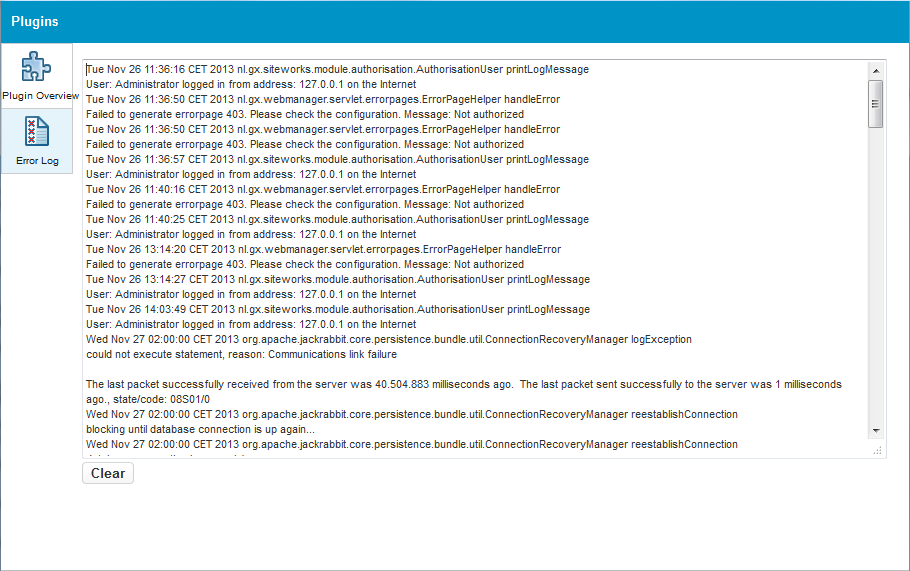...
Using the Plugins console, you manage your XperienCentral plugins. XperienCentral is based on a modular architecture in which plugins, which are OSGi bundles with a Java API run. See https://wwwdocs.osgi.org/developerspecification/architecture/ for more information. For complete information on developing plugins for XperienCentral see Plugins.
Using the console, you can install, uninstall, update, and start and stop plugins.
...
When you click a plugin to select it, the title and description for it appear. The values for these two properties are defined in the pom.xml of the plugin:
For plugins with level 25 and higher, the buttons [Start], [Stop], and [Uninstall] appear (see the figure above).
...
By clicking the [More...] button, fully detailed information about the plugin appears:
Headers Tab
This tab shows all the headers of the plugin. Most of them are derived from the pom.xml of the plugin. For example:
...
A plugin is installed within an OSGi services framework. This tab shows the details on each service that is present in this plugin. After installing a plugin with an element and panel component, there will be three services: one for the element, one for the panel and one for the plugin itself. For example:
Packages Tab
This tab shows the Java packages that the plugin uses from the framework. For example:
Extensions Tab
For plugins that expose extendable components, this tab shows the Java packages that make use of the extensions. For example:
Extension Points Tab
For plugins that make use of the extension(s) of another plugin, this tab shows the Java packages that make use of the extensions. Components that appear in bold are used by one or more consumers and those appearing in italics are exposed but not used by any consumers:
...
The Error log tab helps you debug a plugin that you installed which does not start up properly. The tab shows the messages from the log file that have been triggered by actions from this plugin. For example: