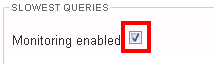...
To enable monitoring for web pages and/or pages generated by the Page Generator pages, select "Monitoring enabled".
| Note |
|---|
| : |
- These options are not persisted — Monitoring is enabled for the current session only. If the Tomcat server is restarted, these checkboxes are cleared.
- Enabling page response time monitoring can affect XperienCentral performance. Monitoring should not be constantly enabled.
|
...
Use the Queries tab to monitor and examine the queries that have taken the most time (the slowest). To enable query monitoring, select "Monitoring enabled":
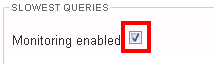
| Note |
|---|
| : |
- The enabling of SQL query monitoring is not a persisted setting — Monitoring is enabled for the current session only. If the Tomcat server is restarted, the "Enable monitoring" checkbox is cleared.
- Enabling SQL query monitoring directly affects XperienCentral performance. Monitoring should not be constantly enabled.
|
...
For more information on logging events in XperienCentral, see the Log administrative page.
Back to top
...
Creating Custom Performance Indicator Tabs
...