In the Properties widget, you can view the most relevant and important properties for a content item at a glance. By clicking [Edit], you can access the
Properties panel where you can modify all properties for the current content item. This section explains the properties shown in the Properties Widget. The Properties widget appears as follows in a sidebar in the
Workspace:
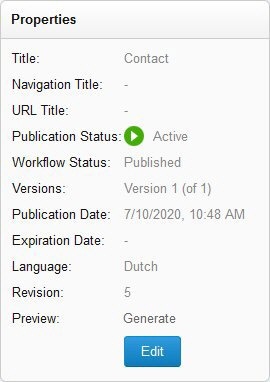
The properties described in the table below are shown in the Properties widget:
...