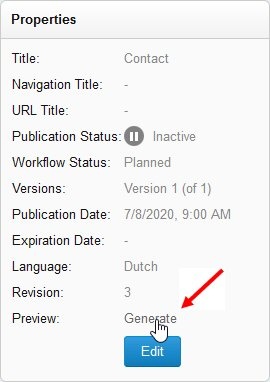...
- Navigate to the content item.
- While viewing the content item, expand the Sidebar containing the Properties widget.
- In the Properties widget, click the Generate button:
A URL will similar to the following be copied to the Clipboard. Distribute this link to all those to which you want to grant a preview. The URL resembles the following:http://gxsoftware.com/products/contact.htm?previewtoken=9c9a5af0
Notice that the URL is the friendly URL of the content item with a special previewtoken
Distribute this link to all those to which you want to grant a preview. This preview URL is temporary and expires after the amount of time defined by your application manager — the default expiration time is 24 hours. When someone pastes this URL in a browser, they will see a preview of the unpublished content item. For example:
dasl;kdasf;lkjsdf;lkjdfas;lkjsdaf;lkjasdf;lkjasd;lkasdjl;asdfjkl;fasdj
http://gxsoftware.com/products/contact.htm?previewtoken=9c9a5af0
...