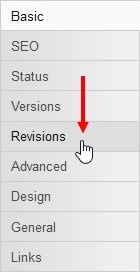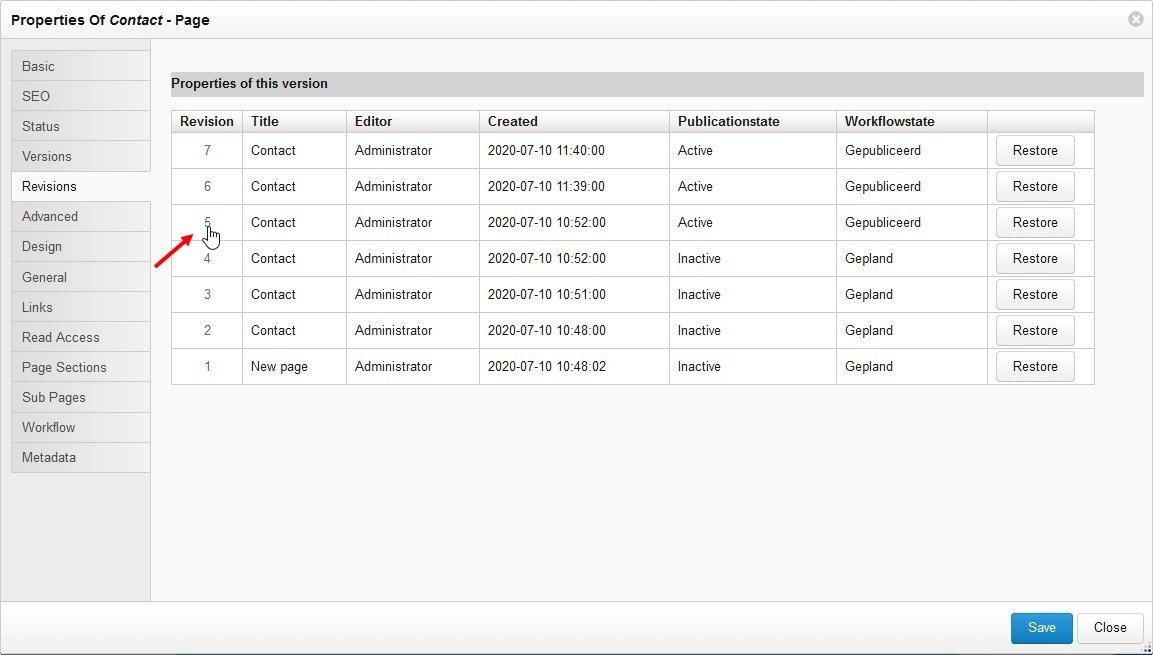...
- Navigate to the content item you want to revert to a previous version.
- Open the Properties widget.
- Click [Edit].
- Click the Revisions tab:
The Revisions tab opens. It shows a list containing the last x number of revisions for the current content item. The revisions are ordered from top to bottom with the newest revision appearing at the top. The numbering is consecutive beginning at 1. As a result of cleanup actions in your deployment, the revision number appearing at the bottom will not always be 1. For example, you could see in the table revisions 26-51 which means that the first 25 revisions have been deleted and you can only choose to revert to a revision between 26 and 51.Property Description Revision Enables/disables the XperienCentral revision functionality. Title Specifies the maximum age, in hours, that a revision will be kept. All revisions older than the specified age will be deleted according to the cleanup schedule (see the following setting). Editor The Crontab schedule that dictates when revisions older than that specified by
max_age(above) will be deleted. The default is every morning at 00:00.For complete information on the Crontab format, see Crontab.
Created Publication status Workflow state Restore
The following shows an example of a content item with 7 revisions:
To preview a revision, click the revision number. For example:
The revision you selected appears in the Workspace. If this is the revision you want to revert to, navigate back to the Revisions tab in the Properties widget and click [Restore] in the far right column for that revision.
...
You can configure the following settings in the General tab of the XperienCentral Setup Tool for the revision functionality.
| Property | Description | ||||||
|---|---|---|---|---|---|---|---|
| Enables/disables the XperienCentral revision functionality. | ||||||
| Specifies the maximum age, in hours, that a revision will be kept. All revisions older than the specified age will be deleted according to the cleanup schedule (see the following setting). | ||||||
| The Crontab schedule that dictates when revisions older than that specified by For complete information on the Crontab format, see Crontab. |
- In order to enable it, turn on the setting
create_content_revisionsunder theapplication_settingssection of the General tab of the Setup Tool.
out by default. turn on. performance is a bit dodgy
permission in order to see it?
also properties algemeen
does not appear if it is out - widget? does it show if it is out?
Create
Save
Change publication status
create_content_revisions set to ON