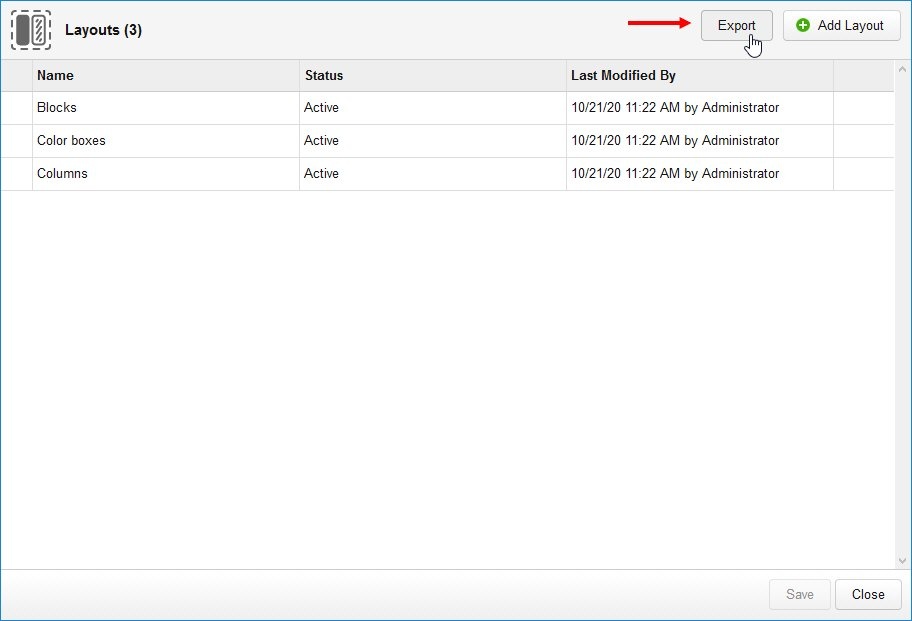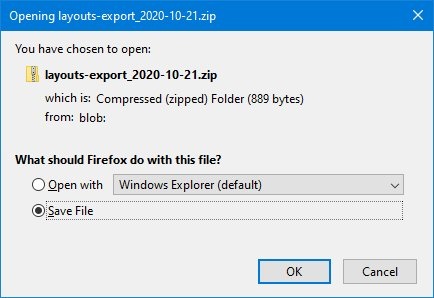...
- Navigate to the Layouts panel (Configuration > Layouts).
- Click [Export]:
- A panel will appear in which you can select the layouts to export.
- Click the "Select" checkbox next to each layout you want to export. To export all layouts, click [Select all].
- Click [Export]. A Windows open/save dialog box opens.
- Select "Save" By default, the name of the export file is "layouts-export_dd_mm_yyyy.zip where "dd-mm-yyyy" is today's date. For example:
- Click [OK], The export file is saved to your browser's Download folder.
...