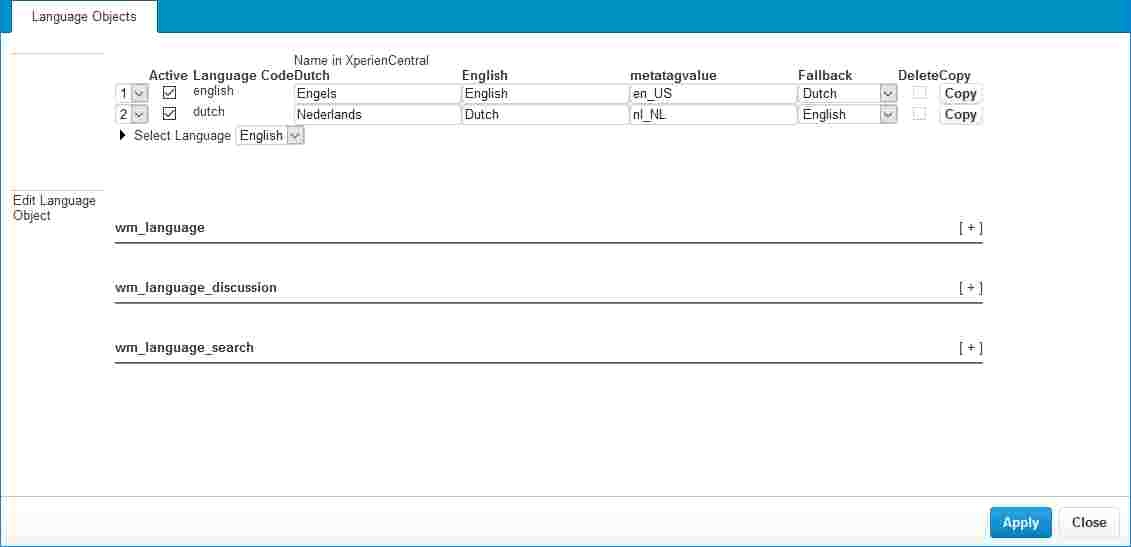...
To access the Language Labels panel, navigate to Configuration > Language Labels:
In the top of the panel, expand the "Select website" drop-down list to select the channel for which you want to configure the languages/language labels.
Language Properties
For each supported language, the following properties are shown:
...
In XperienCentral, you can set any of the available languages as the default content language for each channel. The default content language determines the following:
...