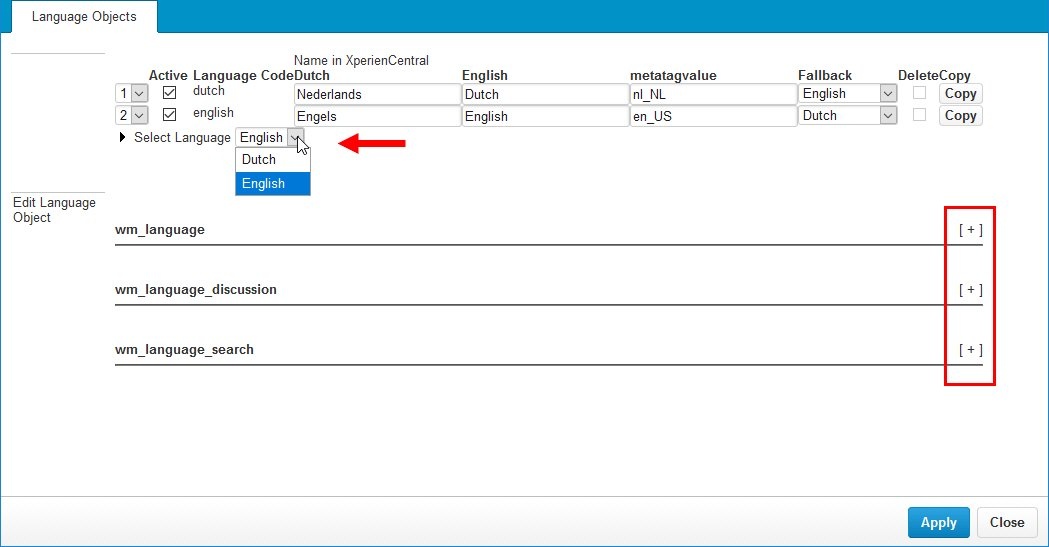...
To modify a language label, expand follow these steps:
- Select the language for which you want to modify the labels from the Select Language drop-down list.
- Expand the section containing it by clicking the plus [+] sign next to it.
The language labels appear. On the left side of the list is the internal identifier for the language label and in the text field next to it is the current label being used for it in the current language. To modify a label, click in the field and change the text.
In the example below, the string for the "Author" line in the Downloads content element is changed to "Publisher":
...