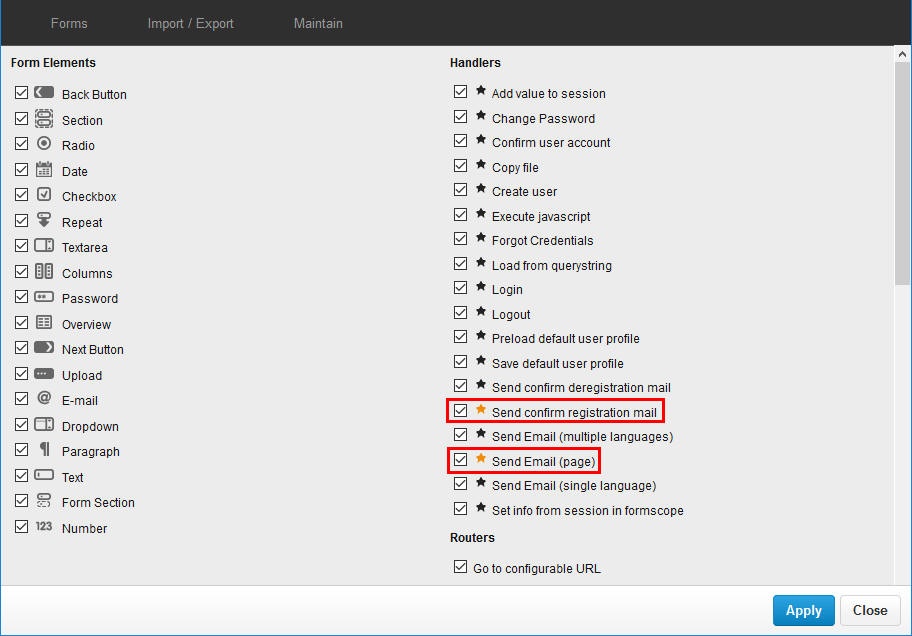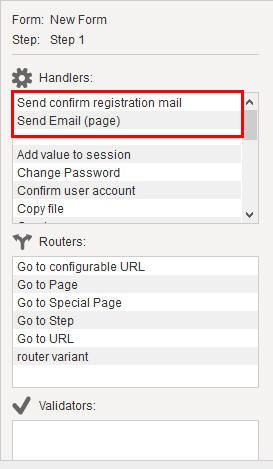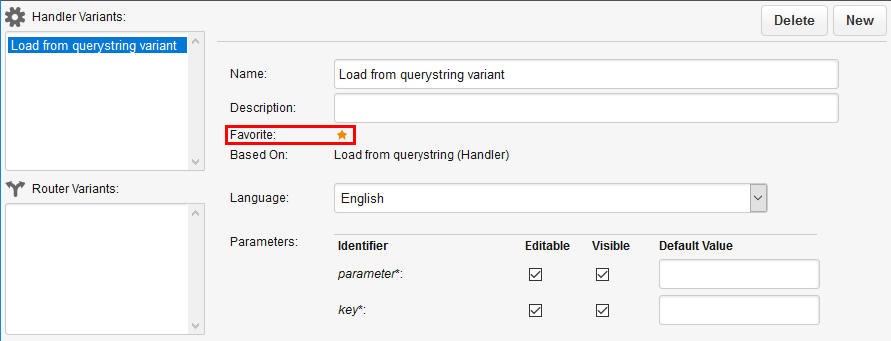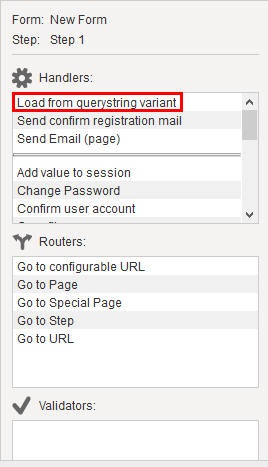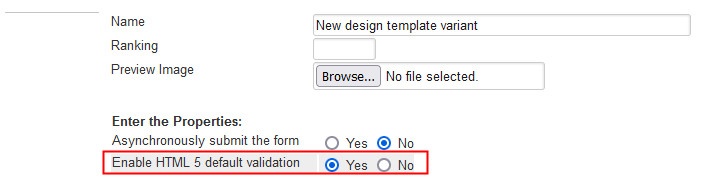...
- Navigate to Maintain > Settings in the Interactive Forms panel.
- Click the star next to the handler(s) you want to make a favorite. The star turns orange indicating that the handler is a favorite. For example:
- Click [Apply]. In this example you would see the two handlers "Send confirm registration mail" and "Send Email (page)" in the favorites section at the top of the list for a form step:
Marking a Handler Variant as a Favorite
...
- Navigate to Maintain > Variants in the Interactive Forms panel.
- Select the handler variant you want to mark as a favorite from the list of handler variants.
- Click the star next to "Favorite". The star turns orange indicating that the handler is marked as a favorite. For example:
- Click [Apply]. In this example you would see the variant "Load from querystring variant" in the favorites section at the top of the list for a form step:
...
HTML5 Validation
| Panel | ||||
|---|---|---|---|---|
| ||||
The following applies to XperienCentral versions R33 and higher. |
XperienCentral is slowly migrating the form fragment presentations to the HTML 5 input types. Some of these fields have a default validation method in the browser. In order to enable this we've added a new presentation property on the FormStep presentation called "Enable HTML 5 default validation". This property is set to false by default, so that it adds a novalidate attribute to the form tag of the form. If you want to enable the default HTML5 validation, create a design template variant for the FormStep presentation and set the value to "true". Follow these steps:
- Navigate to Configuration > Design Templates.
- Select "FormStep" from the Scope drop-down list.
- Select "FormStep" from the Design Template drop-down list.
- Click [New Design Template Variant].
- Define the properties for the new variant and select "Yes" for "Enable HTML 5 default validation:
- Save the variant.
Marc Hilkens Freestyle uses it's own fragment presentations and form tags right? If no, no changes are needed for FS.