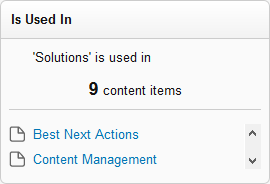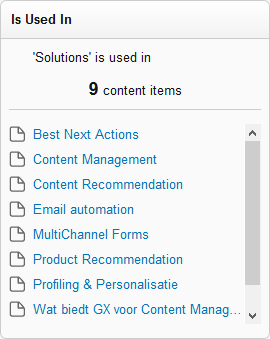...
In the top section of the Is Used In Widget, the number of content items that use the current content item are shown with the message "<content item name> is used in X content items". In the bottom section of the Is Used In Widget, the content items that use the current content item are shown. The name of the content item is shown prefixed with the icon used within XperienCentral to represent the content item type. The names of the content items themselves are links to that content item. For example:
To expand the widget to see more content items, hover the mouse over the middle of the bottom part of the widget until the expand icon appears. For example:
To navigate to a content item that uses the current content item, click its title. You will then navigate to that content item where you can inspect how it uses the original content item. For example, if you click a reference to a page from an image content item, you will navigate to the page and there you can see the image element that is using the image.
| Note |
|---|
|
...
What is Using?
A content item is considered to be used in another content item under the following circumstances:
| Content Item | What can use it? | How it is used |
|---|---|---|
| Page | Page, page section, article | A hyperlink to the page. |
| Page section | Page, page section, article | The page section is assigned to a page or there is a link to the page section from a page, page section or article. |
| Image in the Content Repository | Page, page section, article | The image appears in an Image element on a page, page section, or in an article. |
| Article | Content Overview element, page, page section, article | The article is referenced by a Content Overview element or a link on a page, page section, or article. |
| Download in the Content Repository | Page, page section, article | The download is referenced by one of the following
|
...
| Note |
|---|
A content item can potentially be used in a Dynamic Content Overview, however this does not count in the using statistics because it is not known at any given time whether it definitely is being used. |
...