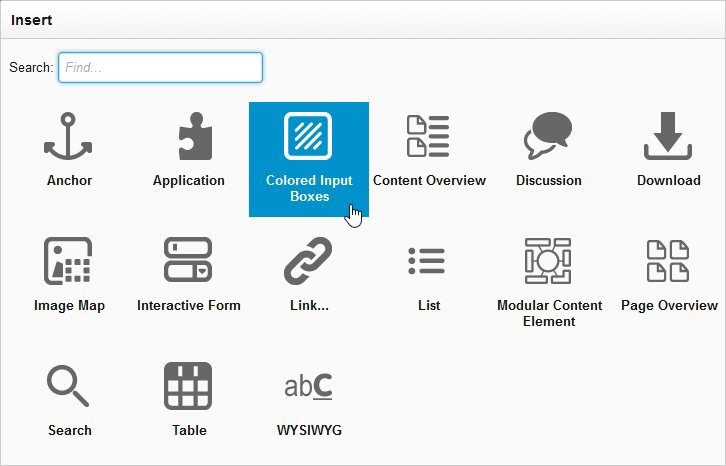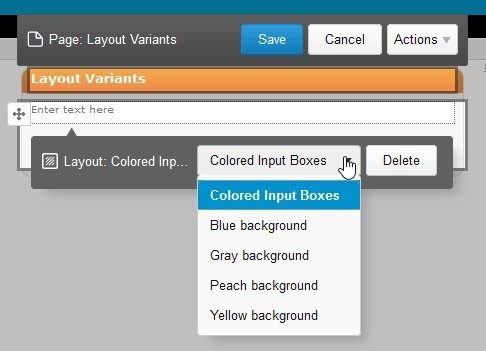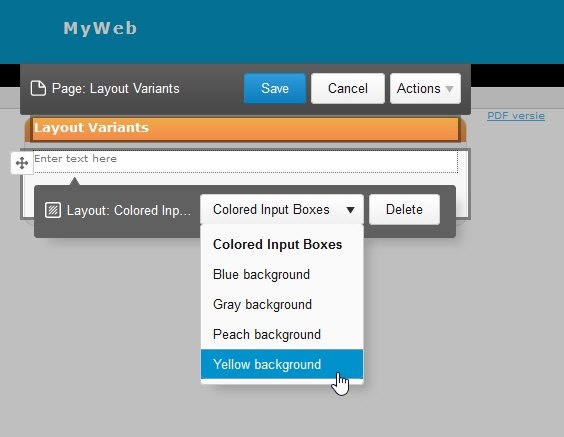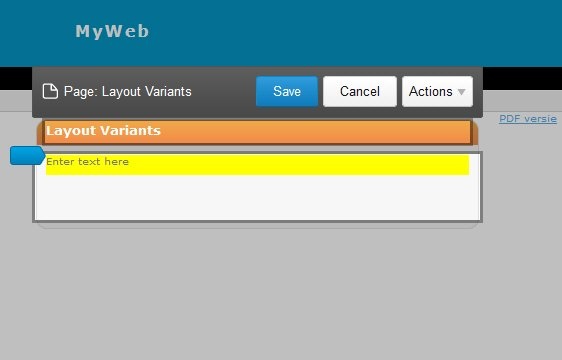...
- Navigate to the content item on which you want to place the layout variant.
- Click [Insert] to select the layout containing the variant.
- Select the Layout from the Insert dialog box. For example:
The head layout is placed on the content item. - Click in the layout to expand the drop-down list in order to select the variant. For example:
The head layout appears at the top of the list and the variants below it. - Select the layout variant from the list. It appears on the content item. For example:
the result:
...
| Anchor | ||||
|---|---|---|---|---|
|
| Panel | ||||
|---|---|---|---|---|
| ||||
The layout export functionality was introduced in XperienCentral version R30. |
See Exporting Layouts.
...
| Anchor | ||||
|---|---|---|---|---|
|
The following examples show sample layouts definitions and how they appear in the Editor.
...