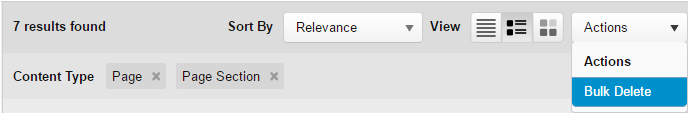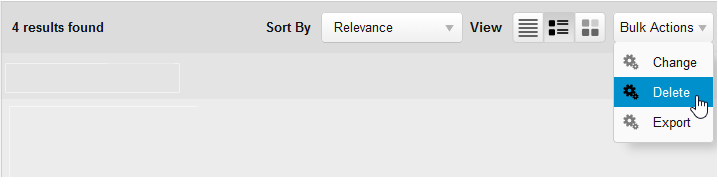...
- Perform an advanced search.
- With the results of the advanced search shown, click the [Bulk Actions] button in the top right part of the Advanced Search panel and select "Bulk Delete" from the drop-down:
Bulk Delete- Select Items
...
Using the Bulk Change functionality, you can perform two different operations on multiple content items at the same time: add, change or remove tags from content items or change content item type from article to page and vice versa. When you convert a media item to a page, you have the option of converting any tags assigned to it to a page label and, conversely, when converting a page to a media item, page labels can be converted to tags.