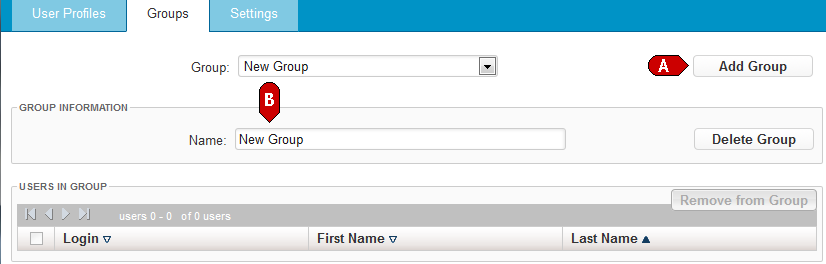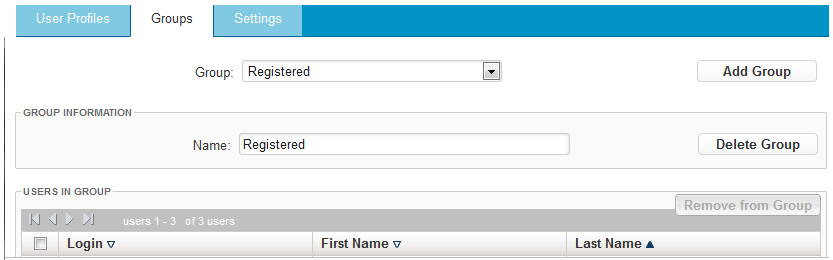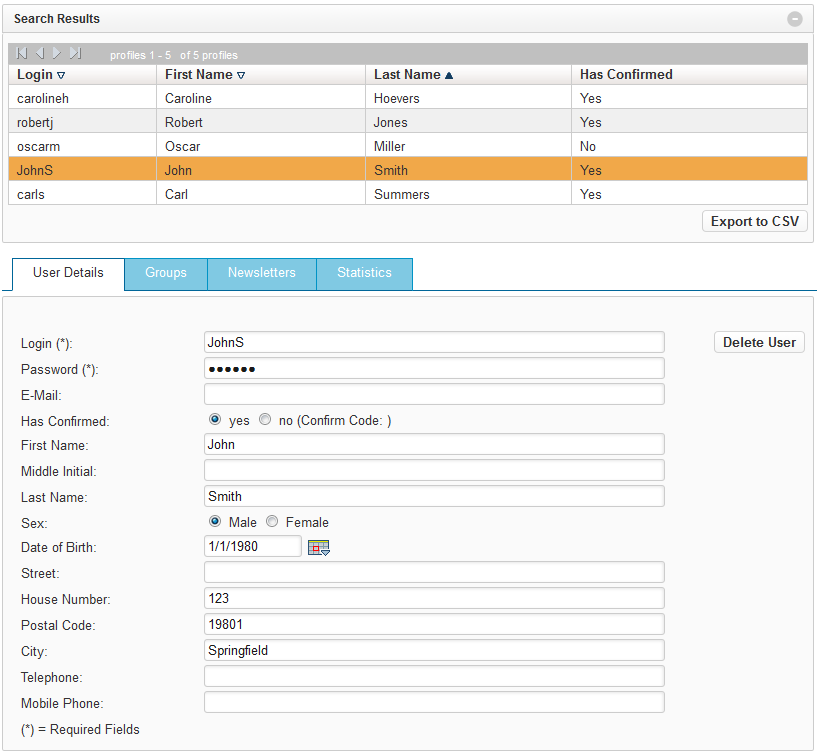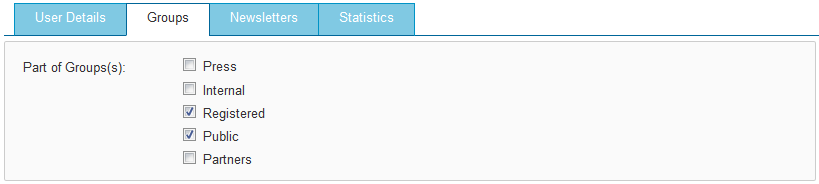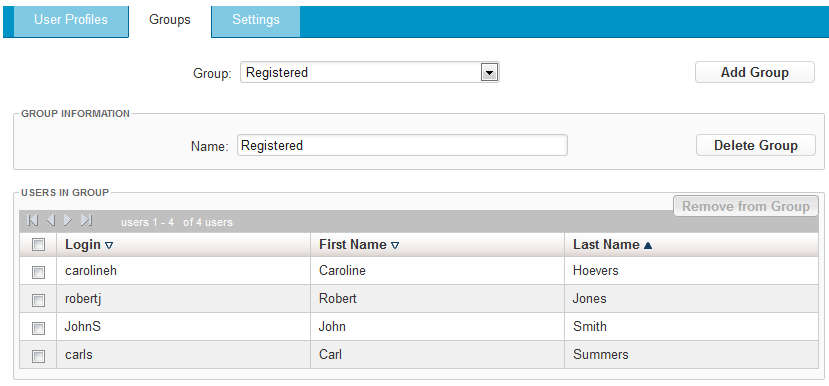...
- Navigate to Configuration > User Profiles.
- Click the [Groups] tab.
- Click [Add Group] (see A below). In the "Group Information" section, "New group" appears in the name field (see B ):
- Highlight "New group" and type the name you want to assign to the new group.
- Click [Apply]. The new group is now added. For example:
...
- Perform a search for the user that you want to add to a group.
- Click the user in the "Search Results" list. The user's details appear below. For example:
- Click [Groups] to display the list of available groups the user can be added to.
- Select the group or groups you want to add the user to. For example:
- Click [Apply]. The user is now added to the selected group(s).
...
- Click the [Groups] tab.
- Click the down arrow next to "Group:" and select the group you want to manage. The following details for all users belonging to the group are shown:
- Login name
- First Name
- Last Name
For example:
...
Sorting Users in the List
Users belonging to the group can be sorted in ascending or descending alphabetical order according to the three column headings.
To change the sort order, click the column heading by which you want to sort the users. For example, to sort the users according to their last name, click the "Last Name" header at the top of the column:
The current sort order is identified by the dark blue triangle that appears to the right of the column header by which the users items are currently sorted:
Indicates that the sort order is currently ascending alphabetical order.
Indicates that the sort order is currently descending alphabetical order.
...