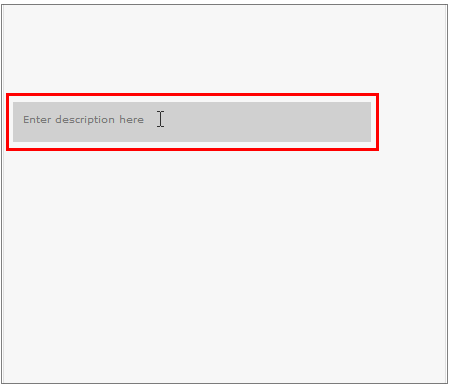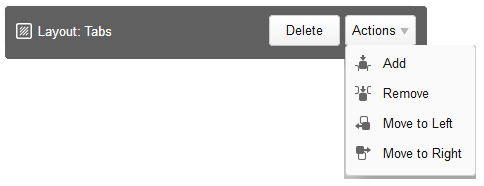...
Layouts can contain input fields that an editor can fill in with content. To enter text into an input field, you simply hover the mouse over it and then click the left mouse button. For example:
the focus is now in the field and you can now enter the desired text.
...
Layouts can have repeatable parts. For example, a layout that renders a tab might allow you to add extra tabs. When more than one repeatable part has been added you can change the order in which they appear by moving them. Extra repeatable parts that have been added can also be removed.
When a layout contains repeatable parts, the Actions menu becomes available. For example:
You can perform the following tasks using the Actions menu:
| Action | Description |
|---|---|
| Add | Add another instance of the repeatable layout part. |
| Remove | Remove the selected repeatable layout part. |
| Move to Left | Moves the selected repeatable layout part one position to the left. |
| Move to Right | Moves the selected repeatable layout part one position to the right. |