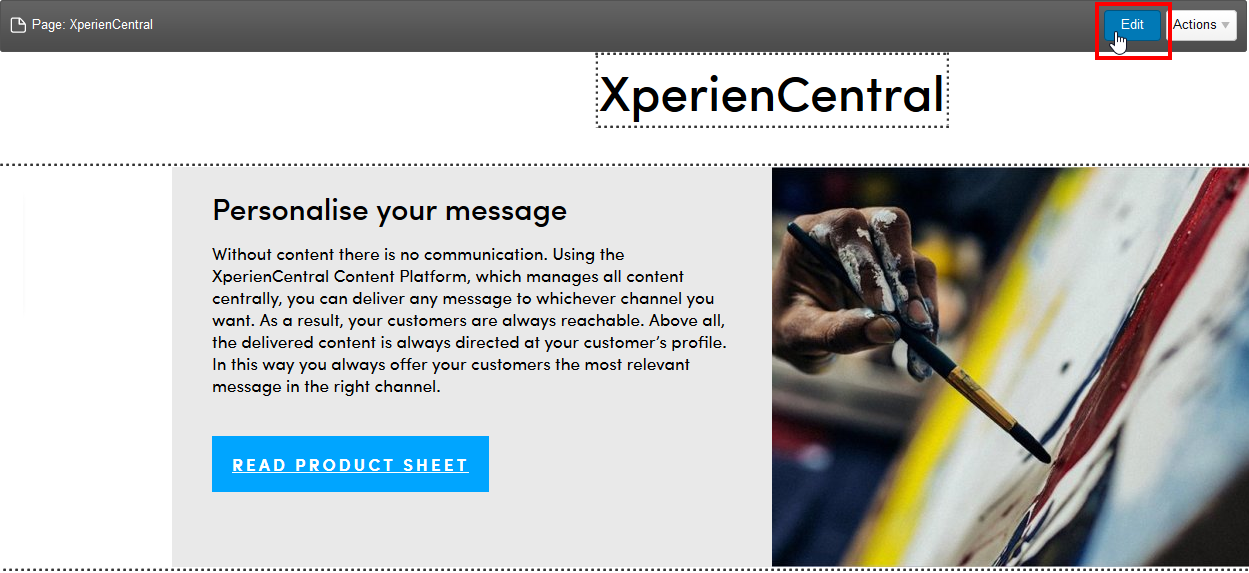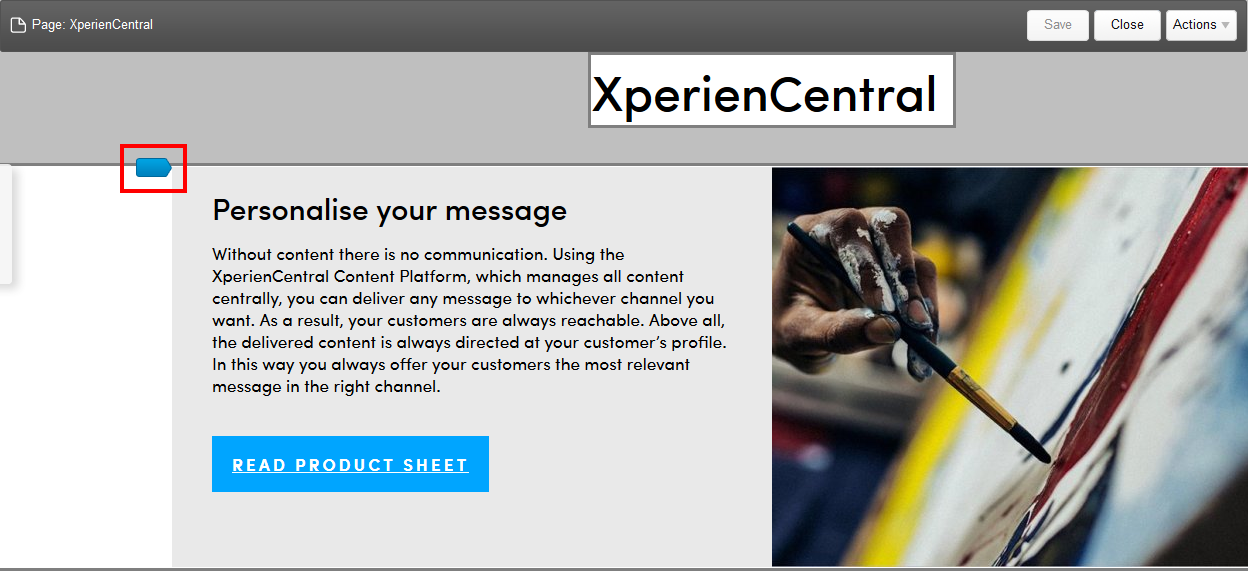The Editor is where you interact with all your website content. Here you add the text, images, downloads, and so forth that make up your website. Content in the Editor takes two forms: rich text and content elements. Rich text is text that is directly typed onto a content item. Content elements are containers that provide a wide variety of functionality such as displaying an image, displaying a calendar of events, displaying a form with which a website visitor can interact, displaying a table, and so forth. XperienCentral contains a large number of content elements that you can use to structure the pages, page sections, articles, and custom media items that appear on your website.
When you are not in the Edit mode, what you see in the Workspace is precisely how your content appears to website visitors on the frontend. When you are in Edit mode, the Editor toolbar appears which contains formatting options for rich text along with the Link, Insert and Personalization options which you can use to create hyperlinks, add content elements to a content item and personalize content.
See also Keyboard Shortcuts for operations you can perform in the Editor using just the keyboard.
In This Section
Working in the Editor
The XperienCentral Editor is where you enter content for a content item. You can enter two forms of content: rich text and content elements. Rich text is text that you can enter directly onto the content item, just as in a word processor. You can format the content as bold, italic, underline, and so forth. Content elements, on the other hand, are containers that display special content such as images, interactive forms, calendars, and so forth. The Editor shows the layout of content in WYSIWYG fashion which means that how the content appears in the Editor is exactly how it appears to website visitors on the frontend.
To enter content in the Editor:
- Double-click in the body of the content item or hover the mouse over the title of the content item until the Title Bar appears and then click [Edit]:
The Editor is now active. - Click on the part of the content item where you want to add content. This can be anywhere on the content item — the title bar, in existing rich text, on a blank spot, and between content elements. A blue cursor indicator appears which shows you where the focus is. For example:
Click the cursor indicator. The cursor in the Editor now appears in that location. You can now enter content (rich text and/or content elements). - When you are finished adding or modifying the content, click [Save].
Known Issues
This section describes known issues that may affect your experience working in the XperienCentral Editor.
Drag to scroll does not work in Firefox
Using Edge and/or Chrome, you can drag an item to the bottom of the window and the content scrolls up which allows you to drag the item below the visible area. Firefox does not natively support this browser feature, however, an add-on is available from Mozilla that adds this functionality.
Back to top