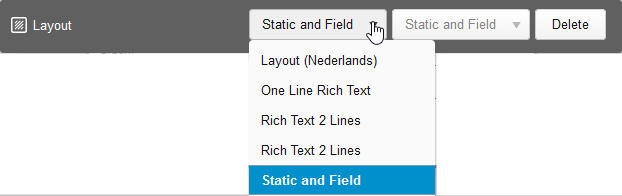...
| Table of Contents | ||
|---|---|---|
|
...
Anchor
| Anchor | ||||
|---|---|---|---|---|
|
An anchor displays a list of clickable links to other locations on the current content item. An anchor is commonly used to show a table of contents for content items that contain multiple sections. To add an Anchor element, follow these steps:
...
Switching between Layouts
| Panel | ||||
|---|---|---|---|---|
| ||||
The following applies to XperienCentral versions R41 and higher. |
Once a Layout has been added to the Editor canvas, you can then begin to define its properties. Layouts can consists of fields which can be read-only or read/write, loops that you can add and so forth. When
See Using Layouts for complete information on switching between layouts.
...
List
| Anchor | ||||
|---|---|---|---|---|
|
...